How to View Total App Install Count on Google Play 2020
Note: This post was originally published 11-6-2018, but has since been updated for 2020.
Preface
Perhaps the most basic statistic that app developers track about their projects is their cumulative lifetime installs over time. In other words, how many unique installs has an app received throughout it’s lifetime on the app store?
For Android apps published on Google Play, this metric used to be fairly easy to track because it was originally listed alongside the “active” install count on the homepage of the Google Play Console:
However in 2018 Google pushed an update to the Google Play Console to move this metric from the homepage where it was easily accessible to a new home somewhat buried in the statistics tab – which required a few extra clicks to get to:

Fast forward to 2020, and Google has since obfuscated the cumulative lifetime installs metric even further.
I can only speculate why, but my best guess would be that Google views the total app installs statistic as too much of a “vanity metric”.
Perhaps when the total app installs metric is too easily accessible, developers put too much emphasis on increasing their total downloads, rather than focusing on building the active users count – which is the total number of people who recently or actively use an app (and is arguably the much more important metric).
Regardless, there are still a few ways remaining to compute the lifetime app install count for your Android app on 2020.
Computing Total App Installs Metric on Google Play in 2020
The simplest way to compute your total lifetime app installs metric for an Android app on Google Play in 2020 is as follows.
First, click on your app from the homepage in the Google Play Console dashboard then click the “Statistics” tab from the sidebar:

Next we have to change the report configuration a bit. First, click “Installed audience” (the default metric), and navigate the menu as following:
Users -> User Acquisitions -> New Users

Next, we need to edit the report a bit. Click the “Edit” button:

And change the “Events” to “Unique Users“. This ensures that the final report will not be over-counted if you’ve had a significant number of users who have uninstalled and re-installed your app over time.
Also adjust the metric calculation to “Cumulative“. This means each data point along your time series will be equal to your total installs accumulated up until that day.

Click save, and you should be shown your updated graph with your cumulative total installs over time. The very last point in this graph will be equal to your total lifetime installs for your app – just hover over it to view the count.

If you’d rather get a direct number to copy / paste, you can also export this report to a CSV file like so. Make sure you export the time series (not the growth rate or change analysis).

If you were to open up this file in your favorite Spreadsheet management software (Excel, Google Sheets, Open Office, etc), the very last row in the file will be your current total app downloads on Google Play:

And there you have it! That is how you view your total lifetime app installs for your app listed on Google Play.
Total App Installs on Google Play 2020 – With Code
The manual way of navigating the Google Play Console to generate and export a CSV report is simple, but tedious.
This is especially true if you have multiple apps published to Google Play, in which case repeating the same sequence of steps again and again is pretty cumbersome.
If you’re looking for a more automated solution then you’re in luck!
Google provides all of this data for you in a Google Cloud bucket under your account automatically. This means that you can write a script to download this data programatically, and then parse and compile any metric you want out of it.
If you’re interested in learning how to do that, you can check out this other blog post I wrote discussing how I built a tool that fully automates all of my app metrics reporting at the click of a button – including Google Play install metrics, review metrics, and revenue.
If you have any questions, comments, or suggestions on this post, leave a comment below or contact me.
You might also be interested in some of my other blog posts. I don’t write as often as I’d like, but you can also enter your email below to be notified by email whenever I publish a new post.

New To Java or Programming?
Here are the top 5 books I recommend to help you get started. Note – these links are affiliated, so if you buy something I get a small kickback of a few cents that helps me afford some coffee here and there. Thanks for the support!
- “Effective Java” by Joshua Bloch
Joshua Bloch is a contributor to several major Java classes / APIs including the java.lang and Java Collection framework, so he is just about as reputable as it gets in terms of someone to learn Java from. The book goes into detail about many best-practices, which are all extremely insightful and things I wish I had learned sooner.
 2. “Test Driven” by Lasse Koskela
2. “Test Driven” by Lasse Koskela
If there’s one thing that slows down or inhibits project development more than anything else, it’s the result of poor testing. Learning the ins-and-outs of Java (or any programming language for that matter) is only part of the equation – the rest is how you use it, and how you test it. This is the best resource I’ve found to learn test driven development – which you’ll find all over the enterprise world. I highly recommend you give this a read.
 3. “Java Concurrency in Practice” by Brian Goetz, Tim Peierls, Joshua Bloch, Joseph Bowbeer, David Holmes, and Doug Lea
3. “Java Concurrency in Practice” by Brian Goetz, Tim Peierls, Joshua Bloch, Joseph Bowbeer, David Holmes, and Doug Lea
Another extremely important programming skill once you start to get into some bigger projects is concurrency. Essentially, concurrency is a concept that allows you to run different pieces of code at the same time – which can cause for some scalable performance gains or is useful for any network functions you might need to use. If you aren’t careful however, it can cause some very serious problems with race conditions – so if you’re unfamiliar with the concept in Java, I think this is about the best resource you can find on the subject.
 4. “Clean Code” by Robert C. Martin
4. “Clean Code” by Robert C. Martin
If you’ve ever worked on a large team project, you may know what a struggle it can be to read someone else’s code. Everyone has their own style, habits, and naming conventions. Even how Java should be spaced and tabbed is hotly debated. “Clean Code” will help you learn the best practices to write clean, readable code. Trust me, your future project teams will thank you for it.
 5. “Elements of Programming Interviews in Java: The Insider’s Guide” by Adnan Aziz, Tsung-Hsien Lee, and Amit Prakash
5. “Elements of Programming Interviews in Java: The Insider’s Guide” by Adnan Aziz, Tsung-Hsien Lee, and Amit Prakash
This is one of my go-to coding interview prep resources (alongside of course the ever-popular “Cracking the Coding Interview” by Gayle McDowell). The book will present you with challenging problems and puzzles (similar to what you might come across in a coding interview) and will show you how to think critically to come up with efficient algorithms for your solutions.
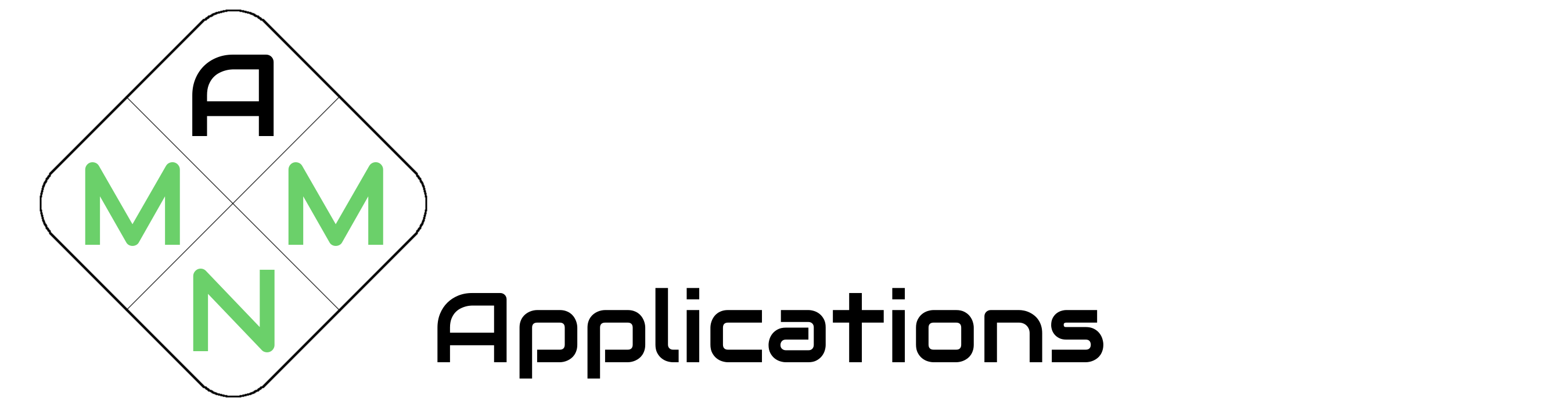



9 comments
Hello There. I found your blog using msn. This is a really well written article. I will make sure to bookmark it and come back to read more of your useful information. Thanks for the post. I’ll certainly return.
I truely enjoy your articles Joshua hit the ball out of the park with this list. Something for everyone.
I have these stapled to my browser:
Greenlanes sitemap tools – analysis of a sitemap page
Social Blade – youtube SEO stats
Loom – for creating quick tutorials
Love your work
Thanks for one’s marvelous posting! I certainly enjoyed reading it, you might be a great author.
I will ensure that I bookmark your blog and will come back in the foreseeable future.
I want to encourage you to ultimately continue your great work, have a
nice day!
Excellent goods from you, man. I’ve understand your stuff previous to and you’re just extremely excellent.
I actually like what you have acquired here, really like what you are stating and
the way in which you say it. You make it entertaining and you still care for to keep it wise.
“Hey There. I discovered your weblog the use of msn. That is a
very neatly written article. I will be sure to bookmark it and
return to learn extra of your helpful information. Thank you
for the post. I will definitely comeback.
Thanks. I use this page a lot. For new viewers, GP changed their whole look and feel recently (~Oct 2020) so your screenshots may look different than what is shown here)
Hey Mike, thanks for your comment!
You’re right, the Play Console did change a bit last month. I went ahead and refreshed all the screenshots and content – everything should be up to date again
Major thankies for the blog. Really thank you! Fantastic. Adriana Hamlen Charisse
I love the efforts you have put in this, appreciate it for all the great articles.