3rd Party App Store Alternatives for Google Play and Why to Use Them
Using a 3rd party app store can be beneficial whether you are an Android app developer or you just own an Android device and want to get the most out of it.
I’ve compiled a list of some of the most popular 3rd party app stores out there, but before we dive into the list I wanted to lay out some reasons why you may want to consider using them in the first place.
Why Use a 3rd Party App Store?
As an Android App User:
- Availability of more apps
You can use 3rd party app stores to download apps that for whatever reason aren’t available on Google Play. It happens more than you’d think because sometimes some really useful apps might be restricted from your location, removed from Google Play due to copyright claims, or various other reasons.
2. Download specific version numbers of apps
Another thing that’s unique to 3rd party app stores is that you can often find specific version numbers of an app. Let’s say you have version 1.5 of an app downloaded through Google Play but after an update to 1.6 it crashes all the time. Normally you’d normally be out of luck until the next update because Google Play will not allow you to download a previous version of an app. The only “official” way to revert is if you have the older version backed up from your device locally. To get around this, you may use a 3rd party app store to download the older (working) version and use that until the next update instead.
3. Get premium apps for free
Some 3rd party app stores will make deals with developers to create promotions which offer free downloads of apps that otherwise would cost money. Who doesn’t like free apps?
As an Android App Developer:
- Extra source of downloads
From a developer’s perspective, I’ve used third party app stores as an extra source of downloads for all my apps. Because most of my apps are free, I couldn’t care less about where they are downloaded from. While the traffic won’t be nearly as significant as the number of downloads you’d receive from Google Play, it’s still extra traffic for very little extra work to create and manage the extra store listings.
2. Free Marketing / SEO
Regardless of how many downloads you might get on an app published to a 3rd party app store, you also need to think about the effect on your web presence in general for your apps. It’s essentially free advertising to have your app listed on as many pages as possible. By increasing the digital footprint of your products, you’re increasing both your reputability and search presence for your projects.
Note of Risks:
It’s important to note that there’s a risk in downloading an app published on a 3rd party store. There is no guarantee that the application does what it says it does, that it hasn’t been tampered with, or that it isn’t in any way malicious.
Please utilize some caution when downloading any application and pay close attention to the permissions that it requests. Would it really make sense for a flashlight app to gain access to your contacts, location, and media files? Probably not.
List of 3rd Party App Stores
While this list is far from comprehensive, it will hopefully give you a good starting point and should cover most of the major stores. If I could find any developer-specific links for each store, I’ve made sure to include them as well. One last thing to note, the list is in no particular order as I really couldn’t come up with a great way to sort/group the different stores.
#1: Amazon App Store
General App Store: https://www.amazon.com/s/?url=search-alias%3Dmobile-apps
For Developers (1): https://developer.amazon.com/apps-and-games
For Developers (2): https://developer.amazon.com/myapps.html
The Amazon App Store is one of the largest 3rd party app stores out there. Of all the stores on this list, it’s the one that I’ve had the most luck with as a developer. For example, you can see all of my apps listed on the Amazon App Store here. A downside of the Amazon app store is that just like Google Play, it doesn’t allow you to download a specific version number of an app.
Side note: Amazon also has some fantastic resources and libraries for developers – they’ve really been pushing their gaming libraries recently and I highly recommend you check them out.
#2: Huawei App Store
General App Store: http://appstore.huawei.com/
For Developers: http://developer.huawei.com/en/
While Huawei has had an app store for several years, they only recently opened it up to be accessible internationally. Because of that, it’s likely to have some apps that are likely not already available on Google Play. As a developer it might give you an opportunity to get your app to a whole new market (though I’d recommend paying attention to some in-app translations first).
#3: Samsung Galaxy Apps
General App Store: http://www.samsung.com/levant/apps/galaxy-apps/
For Developers (1): https://www.samsungdevelopers.com/galaxyapps/
For Developers (2): https://developer.samsung.com/gear/distribute/how-to-distribute
While the Samsung Galaxy Apps store is one of the more well-established phone manufacturers app stores out there, you aren’t likely to find any specific version numbers for APKs nor are you likely to find any paid apps for free on this store. That being said, Samsung is one of the world’s largest phone manufacturers, and because of that you can expect a not-insignificant amount of traffic to browse the store’s listings. If you haven’t already, you may want to consider listing your apps here.
#4: LG SmartWorld
General App Store: http://us.lgworld.com/web.main.dev
For Developers (1): http://developer.lge.com/main/Intro.dev
For Developers (2): http://www.lgworld.com/cms/lgworld.cms.main.RetrieveMainCmd.dev
I think that this is one of the more underdeveloped of the phone manufacturer’s app stores. There isn’t a very clear separation between the TV apps and the Android apps on the site which makes things a little confusing. LG does appear to be stepping things up by offering some free game content to LG phone owners/purchasers, so if you fall in that category it may be worth a visit.
#5: Blackberry World
General App Store: https://appworld.blackberry.com/webstore/?countrycode=US&lang=en
For Developers (1): https://developer.blackberry.com/
For Developers (2): https://appworld.blackberry.com/isvportal/home.do
To be honest I’m not sure I’d really recommend the BlackBerry app store whatsoever. The apps appear to either be knock-offs or out of date and the reviews on a lot of them seem to be pretty fake. Still, it is an option available to you so by all means check it out.
#6: Opera Mobile Store
General App Store: http://html5.oms.apps.bemobi.com/en_us/
For Developers (1): http://developers.apps.opera.com/
For Developers (2): https://publishers.apps.bemobi.com/
This store is a little strange because it appears to be rebranded under “Bemobi” instead of Opera. The store allows you to browse for all kinds of different platforms, and has great searching + filtering tools to find what you’re looking for.
#7: GetJar
General App Store: https://www.getjar.com/
For Developers: http://developer.getjar.mobi/
GetJar has been around for a really long time, and I’ve been told is fairly reputable to download apps from. I used it back in the day to download a previous version of Snapchat after they made some UI changes that I didn’t particularly agree with.
GetJar also has some sort of credit system where you can earn credits to spend on paid apps and games – definitely worth checking out if you’re on a budget.
#8: SlideME
General App Store: http://slideme.org/
For Developers: http://slideme.org/developers
One of the medium-sized stores on the list, SlideME has been around since 2008 and has an ever-expanding library of free and paid apps. The app browsing is a bit clunky in my opinion, but it gets the job done. There is also an easy application process for developers if you want your apps listed on the marketplace.
#9: F Droid
General App Store: https://f-droid.org/
For Developers: https://f-droid.org/en/docs/FAQ_-_App_Developers/
F-Droid is a catalog of free and open source applications for Android. To browse available apps, you simply install the store client to your device and can browse apps from there. The best part is that all of the apps are free and open source, so if you’re a developer who’s looking for some extra side work you can always see about contributing to any of the projects included.
#9.5: Fossdroid
General App Store: https://fossdroid.com/
I have this listed as 9.5 because it’s essentially a re-skinned version of F-Droid (see #9). It takes all of the data and projects from F-Droid and organizes it in a more attractive layout.
#10: Itch.IO
General App Store: https://itch.io/games/platform-android
For Developers: https://itch.io/developers
Itch pretty much solely focuses on independent games, but games are still apps in my book so it’s deserving of a spot on the list. Itch has a fairly large library with some really great developer tools like controls for promotions/sales, full control over your game’s listing, and some analytics tools to track usage/downloads.
#11: APK Mirror
General App Store: https://www.apkmirror.com/
For Developers: https://www.apkmirror.com/developers/#uploadAPK
Created, operated, and maintained by AndroidPolice.com, APK mirror is one of my favorite repositories for APKs. The interface is clean and smooth, the version numbers are in most of the titles so you know exactly what you’re getting, and the search feature works very well. My main gripe with it is that the search results are not paginated in a way that’s easy to jump around (you are forced to just keep hitting next).
#12: Aptoide
General App Store: https://en.aptoide.com/
For Developers: https://www.aptoide.com/developers?lang=en
This is another marketplace client that you install on your device in order to browse/download apps. The store itself is really well-built, and the developer sign-up process is a breeze. They boast having 100 million unique users, so the potential search traffic for listed apps is nothing to sneeze at.
#13: 1AppMarket
General App Store: http://www.1appmarket.com/
For Developers: http://www.1appmarket.com/developer/
I’m not sure what to say about this app store that makes it stand out among the rest in this list. It’s easy to use, easy to sign up as a developer, and has a lot of high quality apps listed in its catalog. Definitely a good option if you’re seeking to expand to as many different app markets as possible.
#14: AppBrain
General App Store: https://www.appbrain.com/app/appbrain-app-market/com.appspot.swisscodemonkeys.apps
For Developers: https://www.appbrain.com/info/developers
I absolutely love AppBrain – though I use it more for it’s analytics on Google Play metrics than for it’s own app market. There are a fair amount of free features, but for the more in-depth analytics you will have to pay a premium.
#15: AppsZoom
General App Store: https://www.appszoom.com/android-apps
For Developers: https://www.appszoom.com/developers
AppsZoom is a bit less of a store, and more of just a catalog of apps that are on Google Play already. Everything is automatically synced with the listings on Google Play, which has been great for me as a developer because I don’t need to manually upload anything. For an example, you can see how all of my apps are displayed on the store here. The main reason for including AppsZoom in the list is that they offer some paid services for developers that help analyze and promote apps.
#16: DownloadAtoZ
General App Store: https://downloadatoz.com/
For Developers: http://android.downloadatoz.com/contact/
The app upload process for this site is a little funky because you basically do the whole thing through a form/email instead of a dedicated developer dashboard like some of the other stores/sites. I’m also fairly confident that the download numbers next to each listed app are not accurate (see screenshot below). I would prioritize this app store towards the bottom of the rest, but nevertheless it is an option available to you.
#17: Uptodown
General App Store: https://en.uptodown.com/android/search/android-market
For Developers: https://en.uptodown.com/developers/zone
With a catalog of over 45,000 applications (across different platforms other than just Android), Uptodown is a pretty sizable store. They not only have a developer dashboard if you wish to publish any apps, but they also even have custom tools like WordPress widgets available for you to use to help advertise your apps across other sites.
#18: 1Mobile Market
General App Store: http://www.1mobile.com/
I couldn’t for the life of me find the developer options for 1Mobile. I have no clue how to upload applications to the store, so I don’t think I’d rate this one very highly for it’s developer options. For just general app downloading however, the store has a broad range of applications and they make the version numbers of each app very clear.
#19: AllFreeAPK
General App Store: https://allfreeapk.com/
The main selling point for this store is that every apk that’s listed is completely free to download. However, all apk submissions are done either automatically by the site (fetched from Google Play) or through email. Because of that, some of the applications on the site are very outdated – some of my apps that I found on the store were over 2 months behind. So if you’re looking for a previous version of an APK, this might be a good place to check.
#20: APKPure
General App Store: https://apkpure.com/
For Developers: https://apkpure.com/developer.html
Complete with a developer console and it’s own store client, APKPure is definitely one of the best 3rd party app stores in this list. The search feature works really well, it has a great assortment of apps, and it will even include the link for each app if it’s available on Google Play if you prefer to keep things legit.
#21: Mobile9
General App Store: http://www.mobile9.com/
For Developers: http://www.mobile9.com/?pg=developer
Mobile9 is one of those 3rd party stores that provides more than just apps. They provide additional content like ringtones, themes, wallpapers, and videos for you to download. So the good news is if you’re a developer with an artsy creative side and you wish to list some of your other non-app content, Mobile9 is a good place to start.
Wrap-Up
Did I happen to miss a 3rd party app store that you think deserves to be in this list? If so, drop me a message or leave a comment down below.
Like this post? Feel free and check out any of my other posts here.
New To Java or Programming?
Here are the top 5 books I recommend to help you get started. Note – these links are affiliated, so if you buy something I get a small kickback of a few cents that helps me afford some coffee here and there. Thanks for the support!
- “Effective Java” by Joshua Bloch
Joshua Bloch is a contributor to several major Java classes / APIs including the java.lang and Java Collection framework, so he is just about as reputable as it gets in terms of someone to learn Java from. The book goes into detail about many best-practices, which are all extremely insightful and things I wish I had learned sooner.
 2. “Test Driven” by Lasse Koskela
2. “Test Driven” by Lasse Koskela
If there’s one thing that slows down or inhibits project development more than anything else, it’s the result of poor testing. Learning the ins-and-outs of Java (or any programming language for that matter) is only part of the equation – the rest is how you use it, and how you test it. This is the best resource I’ve found to learn test driven development – which you’ll find all over the enterprise world. I highly recommend you give this a read.
 3. “Java Concurrency in Practice” by Brian Goetz, Tim Peierls, Joshua Bloch, Joseph Bowbeer, David Holmes, and Doug Lea
3. “Java Concurrency in Practice” by Brian Goetz, Tim Peierls, Joshua Bloch, Joseph Bowbeer, David Holmes, and Doug Lea
Another extremely important programming skill once you start to get into some bigger projects is concurrency. Essentially, concurrency is a concept that allows you to run different pieces of code at the same time – which can cause for some scalable performance gains or is useful for any network functions you might need to use. If you aren’t careful however, it can cause some very serious problems with race conditions – so if you’re unfamiliar with the concept in Java, I think this is about the best resource you can find on the subject.
 4. “Clean Code” by Robert C. Martin
4. “Clean Code” by Robert C. Martin
If you’ve ever worked on a large team project, you may know what a struggle it can be to read someone else’s code. Everyone has their own style, habits, and naming conventions. Even how Java should be spaced and tabbed is hotly debated. “Clean Code” will help you learn the best practices to write clean, readable code. Trust me, your future project teams will thank you for it.
 5. “Elements of Programming Interviews in Java: The Insider’s Guide” by Adnan Aziz, Tsung-Hsien Lee, and Amit Prakash
5. “Elements of Programming Interviews in Java: The Insider’s Guide” by Adnan Aziz, Tsung-Hsien Lee, and Amit Prakash
This is one of my go-to coding interview prep resources (alongside of course the ever-popular “Cracking the Coding Interview” by Gayle McDowell). The book will present you with challenging problems and puzzles (similar to what you might come across in a coding interview) and will show you how to think critically to come up with efficient algorithms for your solutions.
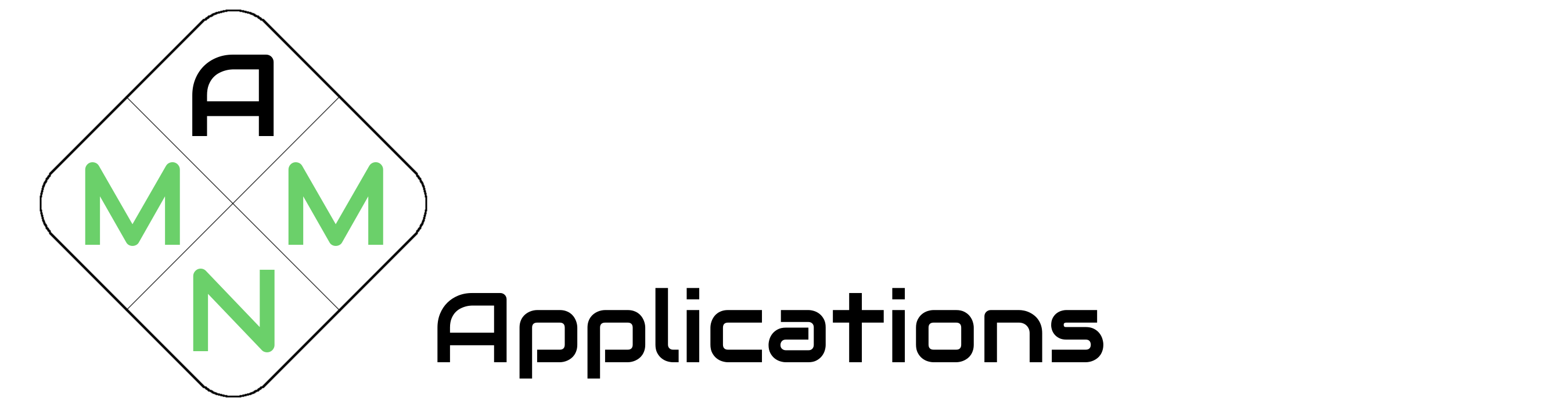
























4 comments
This is quite helpful info.
Can I engage you in a conversation? I’d like your opinion on a few burning issues concerning 3rd app store.
Hi Victor, feel free to fill out the form in the “Contact” section. Cheers!
Cadtechlabs – APK Store
Thank you for posting this good article about alternative AppStore. I tried to download many crack apps on my iPhone but it not downloaded because it need to jailbreak. but after reading your article, I installed Samsung galaxy apps on my Phone. and with the help of this app now I can download many crack apps and hack games without jailbreak my phone. thanks again for this article.